Overview of Alt Codes
- What Are Alt Codes? Alt codes are key sequences that, when entered while holding the Alt key, produce special characters and symbols.
- Purpose: They allow you to type characters like ©, ñ, or Æ, which are not found on regular keyboards.
How to Use the Alt Code Key Table
- Find an Alt Code Key Table online or use a provided list. This table lists various characters and their corresponding Alt codes.
Accessing the Alt Code Key Table
- The table usually includes a character column and an Alt code column.
- Each character corresponds to a unique code, typically a number.
Understanding the Table
- Hold down the Alt key on your keyboard.
- While holding the Alt key, type the numeric code for the character you want to use from the numeric keypad.
- Release the Alt key, and the special character will appear in your text.
Using Alt Codes
- Ensure Num Lock is on if you’re using a keyboard with a separate numeric keypad.
- For laptops without a numeric keypad, you may need to use a function (Fn) key combination to input codes.
Tips for Usage
Applications of Alt Codes
- Document Writing: Use Alt codes for non-standard punctuation, currency symbols, or accented letters in languages.
- Graphic Design: Insert special characters into your designs for logos, invitations, or advertisements.
- Data Entry and Coding: Input special symbols that are frequently used in coding and data.
Best
Practices
- Memorizing Common Codes: Familiarize yourself with frequently used Alt codes to speed up your workflow.
- Alt Code Cheat Sheet: Keep a printed or digital cheat sheet of commonly used Alt codes handy.
- Character Map Tool: Use Windows’ Character Map tool to find and copy special characters which are not included in the Alt Code Table.
Benefits of Using Alt Codes
- Expands Typing Capabilities: Allows for a greater range of characters and symbols.
- Improves Accuracy: Provides precise characters for different languages and technical writing.
- Enhances Creativity: Offers more options for creative and design work.
Guides that may interest you
How Many Keywords Should I Use for SEO?
Throughout several blog posts, I’ve reiterated that keyword stuffing is black-hat SEO. This refers to filling the content with as many SEO keywords as possible to rank high in search results. But as I’ll discuss in detail in a little while, under no circumstances should anyone – SEO professional or not – use this for… Continue reading How Many Keywords Should I Use for SEO?
Understanding Limitations When Linking Google Ads to Google Analytics
Linking a Google Ads account to Google Analytics unlocks a wealth of advantages for any digital marketing campaign. We won’t go over each of them in detail here, but all you need to know for now is that it paints a clearer picture of the campaign’s impact on the business and the overall target market.… Continue reading Understanding Limitations When Linking Google Ads to Google Analytics
How Long Does It Take for Google Ads to Work?
One of the advantages of pay-per-click (PPC) marketing is that it delivers results far quicker than SEO or other digital marketing methods. Whereas optimised content will take a while to bear fruit, PPC ads appear on search results almost instantly. They also cut the journey from lead to customer short, thanks to tailor-made ad copies… Continue reading How Long Does It Take for Google Ads to Work?
Try It Now For Free!
No credit card required. Prefer a demo?
"*" indicates required fields